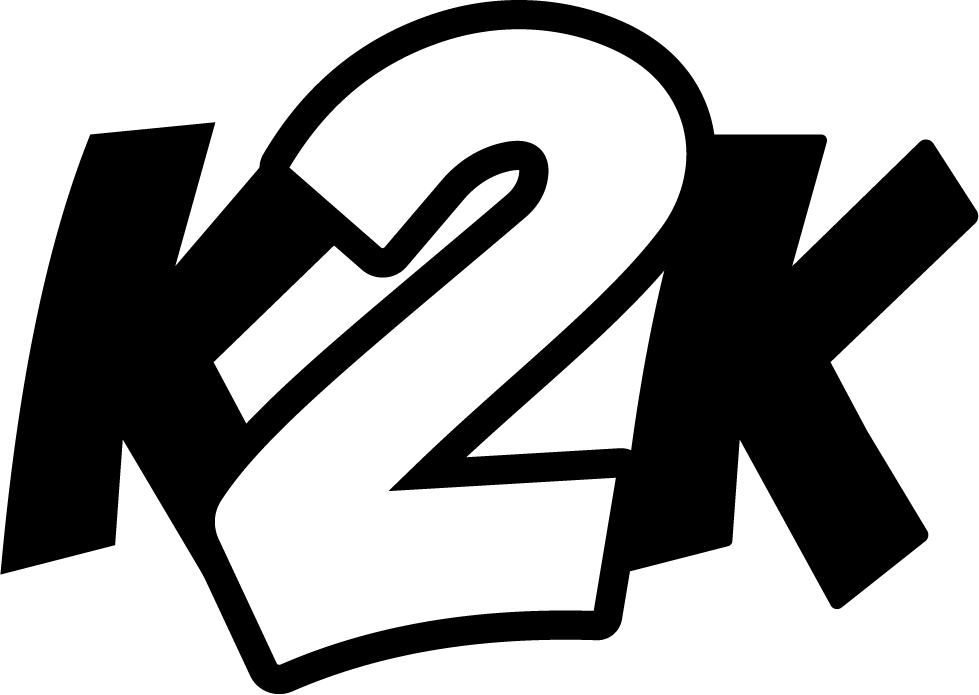2023-2024 Auditions
Every student has different experiences with theatre or auditions, or have no experience at all. At K2K Productions we desire for every student to feel confident in sharing who they are and allowing us the opportunity to hear their voice, interests and talents. We are all gifted in unique and wonderful ways - thank you for sharing yourself with us through this years audition process. And thank you for the effort you give towards your best audition!
Roles casted are based on students interests, skills and goals. We appreciate the opportunity to cast your student in a role that we see as the best fit for the vision and success of each student and company this season. Ultimately, we hope you have fun preparing and growing as an artist and individual through the process.
Register for your choice of Audition Presentation:
- Online Sign Up for in-person audition
- Register to submit my audition by October XXX
Audition Preparation in 3 Parts:
***TO BE UPDATED
I. Introduction
Introduce yourself, your first & last name
Tell us 2 interesting facts about you (school, interests, family, your choice).
II. MONOLOGUE
1 monologue that best demonstrates your ability to communicate, your personality, character, in-flexion and voice!
III. SONG
Sing 1 verse & 1 chorus of the following song, “-----"
Learning “____” song:
- Listen to recorded version of song to become familiar, here.
- See sheet music, here.
- Consider writing / typing out words to one verse & chorus a few times to become familiar and understand what you’re singing about
- Practice with accompaniment track, here.
ADDITIONAL NOTES:
Memorizing your monologue and song is strongly encouraged.
Consider wearing something that makes you feel like a million bucks. Present in-person or on film the BEST version of you at this time & place. Some may choose to wear a costume, or use props - feel free to do so, but it’s not required.
Some students choose to not sing at their auditions and may prefer to talk about how they would like to be involved in the performances. This is welcomed and valuable for us to know and understand but we encourage you to give your best shot. If absolutely necessary, your artistic team can sing with you.
In selecting a cast, lead roles are sometimes seen as “the ultimate goal”….but, we do not agree. Students are placed in a variety of roles and our hope is that each and every one of them will make the very best of the opportunity they are given. A lead role in a previous year does NOT guarantee a lead role in the future. Our intention is to create opportunities for students to showcase their abilities, grow as individuals & artists - no matter the role they are given
******
SUBMITTING YOUR VIDEO (TBD)
GETTING STARTED
1. Create a YouTube account (to do this you need a google account)
If you need to create a google account, go here. If you already have an account go to step 3.
2. Go to YouTube and click sign-in and fill in the same information used for your google account.
3. Go to, User Icon
4. Go to, My Channel (pop up menu), use your name
5. If you prefer to use a smartphone to record (recommended), download YouTube app on phone
6. Video preparation. Think about the space you will record in (bright lighting, quiet, etc.). Note: student should not be in front of window. Consider positioning the back of camera to window
7. Record. Introduction
1 Monologue. See below.
1 Song (at minimum you must include 1 verse & chorus). See below.
8. Playback recording to ensure audio and visual are good and as you intended.
UPLOAD VIDEO
What is an unlisted video?
An unlisted video is different type of private video. Unlisted means that only people who know the link to the video can view it. An unlisted video will not appear in any of YouTube’s public spaces, like your channel, search results, or the homepage. Please select “unlisted” for purpose of this audition submission.
How do I create an unlisted video?
1. Sign-in to your YouTube account
2. If you are using computer “click” on the upload button at the top right of the page (Video camera icon)
3. Select the file/drag and drop file to upload
4. Then double click file.
On smartphone:
1. Click Upload. You will see video uploading once processed. Refresh screen.
5. If you are using your phone click the video camera icon and your videos on smartphone should be displayed. Select audition video, click Next.
PREPARE TO SUBMIT VIDEO AUDITION TO K2K:
On YouTube page, add the following details:
1. Title: Students first name, last initial, K2K Take One OR K2K Take Two
2. Description: Audition September 2020
3. Thumbnail, Playlist, skip additional options
4. Audience: Select NO, it’s not Made for Kids
5. Paid promotions, Tags, Language, Recording date and location: skip
6. License and distribution: Standard YouTube Licence (automatically selected for you)
7. Category: people and blogs (automatically selected)
8. Comments and ratings, skip
9. Click ‘Next’
10. Video element: Click ‘Next’
11. Visibility (Privacy): Select Unlisted
12. Schedule: skip
13. Save
14. Close window
15. On Channel, go to your videos
16. Play your audition video to ensure audio/visual have uploaded as you intended
17. “Copy” video link/URL and email to, info@k2kproductions.ca